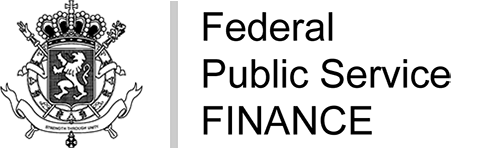In order to be able to correct a return, you must indicate its reference:
- The Intervat reference for the various types of return:
Format: 1-XXXXXXXXXX-XXXXXX - The global reference only for VAT Refund returns:
Format BEYYYYXXXXXXXXXXXX
Intervat : reference of the return to be corrected
Where can I find the Intervat reference?
Click on “Dashboard”
In "My Returns", find the return you wish to correct.
You will find the reference of the return:
- in the return references by clicking on
 .
. - in the acknowledgement of receipt by clicking on
 .
.

In the return references
The reference is included under “Reference of the return”.

In the acknowledgement of receipt
The reference is included under “Ref”.

- in the return references by clicking on
Where to find the global reference?
You will find the global reference (format: BEYYYYXXXXXXXXXXXX) in the confirmation e-mail that the Member State of refund sent to you after having filed your VAT Refund return.

This e-mail shall also contain the contact details of the Member State of refund.