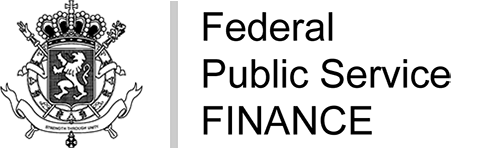Login
To submit a return
- To submit a periodic return
- To submit an intra-Community statement
- To submit an annual customer list
- To submit an application for a refund of the foreign VAT (application for VAT Refund)
- To submit a declaration as regards the new means of transport
 To submit a Call-off stock return (PDF, 507.2 KB)
To submit a Call-off stock return (PDF, 507.2 KB)- What do the icons in front of the error messages mean?
- Rejected return or partially successful submission
To correct a return
One Stop Shop (OSS) - EU e-commerce
- To register in the OSS in Belgium
- Changing registration data
- To submit a return in the 3 OSS schemes