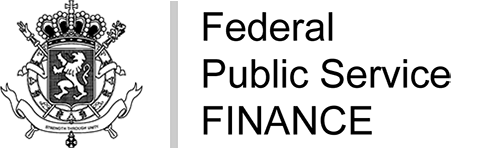To log into Intervat
How to get access to Intervat?
-
Intervat works with all operating systems (Windows, Mac OS, Linux etc.) and most browsers (Firefox, Chrome, Edge etc.) except Internet Explorer.
-
It is also possible to log into Intervat via a tablet or smartphone.
-
To get access to Intervat, click on the logo or link in the menu on the right.

- Log in (the login procedure depends on your situation).
- Remark: We advise you to use the button
 to log out when your session is over. This allows you to clear your navigation data, which may cause errors in future document submissions.
to log out when your session is over. This allows you to clear your navigation data, which may cause errors in future document submissions.
-
How to log into Intervat?
- Do you have an identity card issued by the Belgian authorities?
- Yes: see next question
- No: login procedure
- Do you submit returns for a VAT unit, a general partnership or an ordinary limited partnership?
- Yes: login procedure
- No: see next question
- Do you submit returns...
- For your enterprise as legal representative of the enterprise: login procedure
- For your enterprise as employee who has been assigned a role: login procedure
- For another enterprise, for which you have an electronic VAT mandate: login procedure
- For another enterprise, for which you do not have a VAT mandate: login procedure
- As trustee: login procedure
- Do you have an identity card issued by the Belgian authorities?
In case of login problems
You have a problem with the identity card (eID)
You use Windows.
You use Mac OS.
Authentification problems with eID.You have a problem with itsme®
Frequent problems and support itsme®.You have a problem with Class 3 certificate
Frequent problems.You cannot manage to get access to Intervat
Try to clear the cache memory of your web browser.
Access problems with the application.