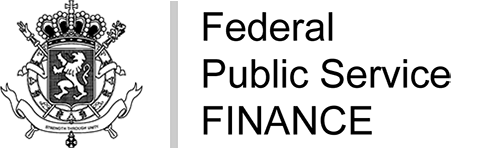If you are registered in more than one scheme, you must change your data in each scheme concerned.
Once you have logged into "OSS - EU e-commerce" in Intervat: click on “Registration request” in the tab “Dashboard”.

In the screen “Modification of registration details (by screen)”:
- choose the scheme for which you wish to change registration data
- mention the VAT identification number registered in this scheme
Click on “Continue”
Your registration data is automatically pre-filled. You can change all of them except:
- start date
- the VAT number (Union and Intermediary Schemes)
- the name (Union and Intermediary Schemes)
- the address (Union and Intermediary schemes)
The rest of the procedure is the same as for registration in one of the OSS schemes.