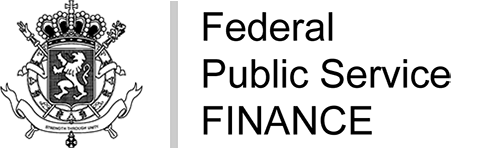The UBO register is a register in which all “Ultimate Beneficial Owners” or “beneficial owners” of a company or another legal entity are registered. You can register your beneficial owners by logging into the application on the MyMinfin portal.
The law of September 18th 2017 on the prevention of the use of the financial system for the purposes of money laundering or terrorist financing and limitations to the use of cash (called thereafter “the Law”) introduces in Belgium the establishment of a register of beneficial owners (the English acronym “UBO” stands for “Ultimate Beneficial Owner”) (called thereafter “The UBO register”).
Our service offer
how to register in the ubo-register?
Register in the UBO Register to comply with the law in just a few steps.
News
MAXIMUM 5 UBO MANDATES PER ENTERPRISE- 10/01/2024Henceforth, a legal representative can assign up to five UBO mandates to third parties. This implies that the mandator can concurrently assign mandates to five different mandatees to access or input information in the UBO register. |
PUBLICATION OF THE KEY FIGURES OF THE UBO REGISTER - 15/12/2023Do you have a question about the key figures? |
|
|
Need some help?

we are here to help you!
Do you have a question about registering and using the UBO Register? Do you meet problems with the process? A FAQ is available below to help you.
If you have not found the solution to your problem, you can also reach us via our contact form.