Public procurement certificate - Telemarc
When do you need to apply for a public procurement contract certificate yourself?
You only need to apply for a public procurement contract certificate yourself if the contracting authority does not have access to the application Telemarc. You can check whether the contracting authority has access to Telemarc in the procurement documents.
How can I apply for a public procurement certificate?
Does the contracting authority need the certificate “Dettes fiscales dans le cadre des marchés publics/Tax debts within the framework of public procurement contracts”?
- Consult MyMinfin and register “au nom d’une entreprise/on behalf of a company”.
- Click on the tab “Mes paiements/My Payments” and then click on “Attestation de l’état de dette/Statement of Debt Certificate”.
- Choose the desired language and the type “Attestation dans le cadre des marchés publics/Certificate within the framework of public procurement contract”. You will then be able to download the certificate by clicking on the button “Télécharger le certificat/Download certificate”.
Who can download the certificate on MyMinfin?
- The legal representative of an enterprise (at the Crossroads Bank for Enterprises)
- The employee of an enterprise designated through Ma Gestion des rôles eGov to submit VAT returns
- The proxy designated by an enterprise through Ma Gestion des rôles eGov to submit VAT returns
How can I apply for a public procurement contract certificate with a legalised original signature for a public procurement contract abroad?
Do you need a public procurement contract certificate with a legalised original signature for a public procurement contract abroad?
You can apply for a certificate by sending an e-mail to the following address: telemarc@minfin.fed.be. Don’t forget to mention in your e-mail:
- it is a certificate for a foreign public contract with a legalised original signature;
- the date of the publication or invitation to tender.
We issue the certificate via eLegalization.
As a non-European company, I do not have access to MyMinfin; how can I request a public procurement contract certificate?
The contracting authority needs a public procurement certificate but you cannot download it yourself because, as a non-European company, you do not have access to MyMinfin?
You can apply for a certificate by sending an e-mail to the following address: telemarc@minfin.fed.be. Don't forget to mention the date of the publication or the invitation to tender in your e-mail.
MyMinfin is not accessible; how can I apply for a public procurement contract certificate?
Is MyMinfin unavailable at the moment? Then try again later in the day. Most technical problems are solved the same day.
Has MyMinfin been unavailable for more than one day? You can then apply for a public procurement contract certificate by sending an e-mail to telemarc@minfin.fed.be. Don’t forget to mention in your e-mail:
- it is a request due to a technical problem;
- the date of the publication or invitation to tender.
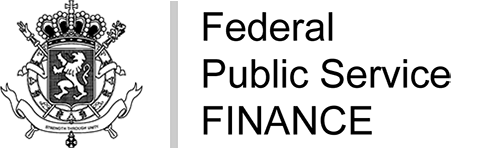
 Public procurement certificate
Public procurement certificate


