How to register a gift of movable property?
A private instrument for a gift of movable property is a document drawn up by the donor and the donee without the intervention of a notary.
There are three ways to submit for registration a private instrument for a gift of movable property.
Please note that if the gift of movable property is handled through your notary, the notary will normally take care of the registration, except in the case of 'notarial deeds executed abroad which provide the title for a gift inter vivos of movable property by a resident'. To register a foreign notarial deed, follow these steps.
1. Through MyMinfin
The simplest way is to submit the private instrument for the gift of movable property via MyMinfin. Make sure you have the signed private instrument for the gift of movable property available on your computer in PDF format.
The gift of movable property consists of one document
The PDF document has to be:
- either a scan of the document containing the manual signatures of the donor and the donee,
- either an original digital document containing the digital signatures of the donor and the donee.
The gift of movable property consists of more than one document (deed plus attachment)
You need to merge all the documents into one PDF. That PDF document has to be:
- either a merge of the scans of the documents containing the manual signatures,
- either a merge of the original digital documents containing the digital signatures of the donor and the donee, provided that the digital signatures of all merged documents are preserved.
How to sign the form digitally via eID? (Dutch | French | German)
- First, log into MyMinfin and go through the various steps of the application. (Dutch | French | German)
- If the gift of movable property meets the legal conditions for registration, any payment notice and the registration certificate will be delivered to you through the MyMinfin portal under 'My documents'. If your eBox is activated, you will be notified as soon as the document is available. If the legal conditions have not been met, you will receive a refusal notice stating the grounds for refusal.
2. By post
The private instrument for a gift of movable property can also be submitted for registration by post.
- Collect the signed private instrument and any attachments you wish to submit for registration. Preferably use copies of the documents with manual signatures of the donor and the donee. This is because the paper documents you send to the scanning centre will not necessarily be returned to you after scanning.
- On the document to be registered, mention the person submitting the instrument for a gift of movable property for registration:
- first name
- name
- full address
That person will receive any payment notice and the registration certificate (proof of registration) or the refusal notice with the reason for refusal.
- Send the documents to be registered in a sufficiently stamped envelope to one of the scanning centres.
DOCUMENTS DRAWN UP IN DUTCH
FOD Financiën – Scanningcentrum Roerende schenking PB 446 9050 Ghent (Belgium)DOCUMENTS DRAWN UP IN FRENCH
SPF Finances – Centre de Scanning Donation biens meubles BP 446 5100 NamurDOCUMENTS DRAWN UP IN GERMAN
FÖD Finanzen – Scanningcenter Donation biens meubles BP 446 5100 Namur- If the gift of movable property meets the legal conditions for registration, any payment notice and the registration certificate will be delivered to you by post. If you submit by post, you will receive these notices by post. Please bear in mind the postal delivery deadlines.
3. At the Legal Certainty Office by appointment
Please note that, as submission is possible through MyMinfin or by post, it is not necessary to come to the Legal Certainty Office.
Would you like an appointment anyway? Please contact us.
- Call 02 572 57 57 to make an appointment. A contact centre employee will pass on your appointment request to the relevant department, which will then contact you to fix the appointment. When setting the appointment, you will be given the address of the Legal Certainty Office you can visit. It should be pointed out that during your appointment, you can only submit the document to be registered.
- Collect the signed private instrument for a gift of movable property and any attachments you wish to submit for registration. Preferably, these are copies of the documents with the manual signatures of the donor and the donee.
- On the document to be registered, mention the person submitting the instrument for a gift of movable property for registration:
- first name
- name
- full address
- Go to the Legal Certainty Office at the specified time.
If the gift of movable property submitted meets the legal conditions for registration, any payment notice and proof of registration will be sent to you by post as soon as the file has been dealt with by the competent office, taking into account postal delivery deadlines. This means you will not be given proof of registration on the spot.
Are any specific mentions required in the gift of movable property for the Legal Certainty Office?
To register a private instrument for a gift of movable property, the document has to contain the following mentions:
- the names of the donor and the donee
- surname
- first name(s)
- place of birth and date of birth
- address
- the good(s) given
- the tax residence:
- the various tax residence(s) held by the donor in the five-year period prior to the date of the gift
- the various tax residence(s) held by the donee in the five-year period prior to the gift (only mandatory in case of a donation by a non-resident to a resident, so not mandatory when a resident donates movable property)
- the date of the gift
- the signatures of the donor and the donee
- the degree of kinship between donor and donee (for example, child, spouse, brother/sister, aunt, nephew ... or no kinship at all)
- the extrajudicial power of attorney if applicable
The donee also has to officially accept the gift.
Important: if the mentions are not included in the document, the Legal Certainty Office will ask for an additional statement. Registration of the gift of movable property is possible only after delivering that additional statement.
With that information, the Legal Certainty Office can determine which regionalised rates apply and which region(s) should receive the gift tax.
If submitted by post (or on site at the office by appointment), you should also indicate on the document the person submitting the instrument for the gift of movable property for registration:
- first name
- name
- full address
That person will receive any payment notice and the registration certificate (proof of registration) or the refusal notice with the reason for refusal.
- the names of the donor and the donee
When will my gift of movable property be registered?
The Legal Certainty Office will register the private instruments for gifts of movable property that you have submitted if they meet the legal conditions for registration.
In the Flemish Region the gift will be registered:
- on the date of receipt of the document via MyMinfin or by post if we have received the document during our working hours
- on the next working day if we have received the document outside our working hours (during weekends or public holidays)
The Legal Certainty Office will forward the registered document to the Flemish Tax Administration, which in turn will request the tax due.
In the Brussels-Capital Region and the Walloon Region, the gift will be registered after payment of the gift tax into the account of the Legal Certainty Office. For the exact amount of the gift tax and the account number of the office, please mention your e-mail address when submitting your gift. This way, you will get a notification in your mailbox as soon as this information is available in the MyMinfin portal. If submitted by post, you will receive the information by letter taking into account postal delivery deadlines.
When your gift is registered, you will receive the registration certificate (the proof of registration):
- digitally in the case of digital submission of the gift
- on paper in the case of a submission by post or at the counter
Find out more about which Region is responsible and which rates apply.
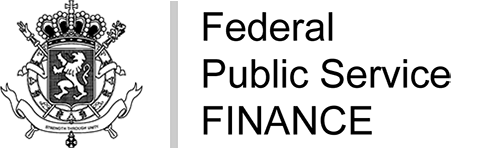
 Registering a gift
Registering a gift


