At the moment, MyMinfin is not yet available in English. This page should help you find your way round it anyway. You can compare the guidance you find here with the Dutch, French or German version of this page to find out exactly what you should do on MyMinfin.
Applying via MyMinfin - submitting an apllication
How can I apply for a cadastral extract online?
You can submit the application through MyMinfin.
Practical information:
- Sign in via www.myminfin.be.
- Under 'My home and my immovable property', click on 'Apply for a cadastral extract' and go through the various steps.
You can pay immediately online (Bancontact). The extract is made available in MyMinfin under Apply for a cadastral extract > My orders. See more info on the terms here.
Where can I find an answer to other questions?
You can contact our services through three channels:
- In MyMinfin, use the help form. To this end, click on 'Ask a question' at the top right of the tab to apply for cadastral extracts.
- You can call our contact centre for help in completing your application.
- Send an email to kadastralegegevens@minfin.fed.be (Dutch), donneescadastrales@minfin.fed.be (French) or katasterdaten@minfin.fed.be (German).
How can I delegate applications for extracts to an employee of my organisation?
The role 'FPS FIN Appointment Own Company | Patrimonial Information' can be accessed via the 'Manage Invitations' field in the drop-down menu with all available roles.
More information on role assignments.
Applying via MyMinfin - filling out the application form
What if I do not have the national register number or the CBE number of the owner of the parcel on which I wish to obtain cadastral information?
In order to obtain cadastral information about a parcel you are not the owner of, you will need the national register number (parcel owned by natural person) or the CBE number (parcel owned by legal entity) of the owner, unless your position allows an exception. More specifically, this includes applications in the context of a judicial investigation, debt recovery, hunting rights or applications on behalf of a public institution.
Why is it not possible to select certain items?
The available items vary depending on the specified reason. If you cannot find the item, it is probably not available due to the motif you have selected.
How can I select a parcel?
In order to select a parcel, you are provided with 4 selection tools:
1. VIA THE LIST OF PROPERTIES
This selection method automatically generates the list of parcels included in the patrimonial documentation, owned by yourself or the person specified on the first page. You can select a parcel from that list.
2. VIA THE ADDRESS
In order to select a parcel by address, you need to choose a location (postal code or municipality name), street name and house number. You can then select a parcel in the result list of your search.
You can use this method only for developed parcels. Undeveloped/vacant parcels cannot be looked up in this way.
Not all submunicipalities are included in the list. In that case, enter the name of the main municipality.
For the street name, just fill in part of the name before clicking on 'Search'.
3. VIA THE CADASTRAL PARCEL NUMBER
In order to select a parcel via the cadastral parcel number, you are required to enter the cadastral division (in digits), section and land number. You can (but are not required to) also enter a bis number, a letter exponent, a number exponent and a partition. You can then select a parcel in the result list of your search.
We recommend filling out as many fields as possible when carrying out a search (exponents, the partition, if available) to narrow down and refine the search results.
4. VIA THE MAP
Selecting a parcel via the cadastral map is only possible if you want to apply for the owner details of adjacent parcels or in a radius around a parcel.
In order to make the selection, after the map has opened, click on the icon on the right. A sidebar will open where you will see 'Spatial analysis'. Clicking on the arrow to the right of it, will further open this menu.
You will see that, depending on the item previously selected, a default selection has already been made. You can no longer change this here.
You can select the parcel you want to start from either by clicking it or via the Capakey (format: 12345A1111/00B222).
You can find the Capakey via CadGIS or via MyMinfin > My home > Consult my immovable property data (in case of private property).
You can choose the desired selection method by selecting the appropriate bullet. When selecting via 'click', you need to zoom in and select the parcel by clicking on it. When selecting via Capakey, enter the Capakey in the provided field.
Then click on 'confirm'.
At the top of the then visible results list, click 'export MyMinfin' to send the selected parcels (which you can check on the map) back to the application.
It is possible that not all selection options are available. This depends on the item you have selected. For example, you can only obtain the list of adjacent parcels by selecting the source parcel via the plan.
Special case: when you select the full list of properties, all parcels of the specified owner will automatically be selected.
I would like to apply for a cadastral extract of my private immovable property?
If you apply for information only about your private parcel(s), you can always opt for the 'Private use ...' motif. Under this option, you will find three items.
On the one hand, you will find the partial or complete list of your property. This is an overview of the details of either one or all of your properties.
On the other hand, you will find the valuation sheet. This is a summary of the calculation of the cadastral income.
Those items can be obtained, as owners, free of charge.
I have a problem with an adjoining parcel (damage by water, overhanging branches ...). How can I apply for the details of its owner?
If you have a problem with a parcel adjacent to your own, you should start the application from your own parcel. You then choose the justification 'Problem with adjacent property' and the item 'Owner details of a patrimony parcel with the owner details of adjacent parcels'.
You then select your own parcel through the plan and the application will select the adjacent parcels.
I need an overview of the immovable property of a deceased person to settle the estate?
In order to obtain a complete list of immovable property of a deceased person, you should indicate in 'Apply for a cadastral extract' on the first screen at the bottom, that the application concerns the property of another person, and enter the national register number of the deceased person.
You then choose the motivation 'Dealing with an estate' and the item 'Complete property list of a third party ...'.
I cannot find the parcel I want to select. Why is that?
If the searched parcel has had recent adjustments, you should you should select the proper situation. You can choose between the tax situation on 1 January of the current year and the most recent situation (the data available to us on the day of the application).
If, by adjusting the situation, you cannot find the parcel, different scenarios are possible depending on the selection method chosen:
1. VIA THE LIST OF PROPERTIES
If your parcel is not in the list of properties of the identified owner, the specified person is not the owner of the searched property according to our database. This may be caused by a sale or a succession, for example, where the rights have not yet been updated by our services. You can then try again later to apply for your cadastral extract online.
2. VIA THE ADDRESS
If no match is found with the address you have entered, you can choose another selection method for the parcel (select directly on the plan, entering the cadastral number).
3. VIA THE CADASTRAL PARCEL NUMBER
If the cadastral parcel number you have entered, exists neither in the most recent situation nor in the tax situation (the situation on 1 January of the year), you can contact us via the help form in MyMinfin. To this end, click on 'Ask a question' at the top right of the tab.
4. VIA THE PLAN
The parcel plan is complete for the whole of Belgium. If the situation on the parcel plan does not correspond to your search, please contact us via the help form in MyMinfin. To this end, click on 'Ask a question' at the top right of the tab.
How do I read the search results of a parcel?
The list of results always shows the same structure in 3 lines, regardless of the selection tool chosen.
Example:
12345A1111/00B222 – P0001 – HOUSE
1000 BRUSSELS – STATIONSPLEIN 123
A5/CL/K9-G912345A1111/00B222 – P0001 – HOUSE
The first line consists of the cadastral number, partition number and cadastral nature.
The cadastral number '12345A1111/00B222' consists of the cadastral division (the 5 first digits), the section (1 letter), the land number (4 digits), the bis number (the 2 digits following '/'), if any, a letter exponent (1 letter) and a number exponent (3 digits), if any.
If a parcel requires more precise identification (mainly for apartment buildings), the partition number is divided into several partitions (the 4 digits following P).
Please note that the cadastral nature is not necessarily related to the urban characteristics of the property.
1000 BRUSSELS – STATIONSPLEIN 123
The second line indicates the location of the property.
-
- In the case of developed parcels this is the address: postcode, municipality, street name and (house) number.
- In the case of undeveloped/vacant parcels you will find the name of the municipality and a general location here.
A5/CG/C9-G9
The third line mainly shows a detail code for flats or an appointment given by the civil-law notary in the basic deed (or co-ownership regulations). In this example, 'A5/CG/C9-G9' means flat, 5th floor, centre left, basement 9, garage 9.
-
What do the abbreviations of the flat detail code mean?
The detail code provides additional information on the location of a flat (or a room such as a basement or garage) in an apartment building. See also question ‘How do I read the search results of a parcel?’.
EXAMPLES
G.GV / 12 /
Garage on the ground floor, number 12.A5 / CL / K9-G9
Flat on the fifth floor, centre left, with basement number 9 and garage number 9.A4 / R9 / K9
Flat on the fourth floor, right number 9, with basement number 9.BU3 / 73 / K73.75
Office on the third floor, number 73, with cellars number 73 and 75.A5 / 52 / K52 @ 54 – G52 – M52
Flat on the fifth floor, number 52, with cellars number 52 to 54, garage number 52 and attic room number 52.MOST FREQUENTLY USED ABBREVIATIONS
Nature
A
entirety, mainly serving residential purposes (apartment building, flat, etc.)
B
storage space
BU
entirety, mainly intended for offices
G
garage
HA
entirety, mainly intended for commercial purposes
K
basement (pantry, coal cellar, etc.) or storage room and any other room located underground and used as a storage space
KA
separate room
M
attic room (mansard) and any similar room on the top floor, regardless of its intended use
P
parking place
S
standing place
T
garden
VITR
show window
Indication of levels or floors
OG2
underground level -2
OG1
underground level -1
OG
single underground level
GV
ground floor
TV
intermediate floor
BE
main floor
1
first floor
2
second floor
3
third floor
Location on the level (from front view)
/L/
left
/R/
right
/C/
centre
/CL/
centre left
/CR/
centre right
/VK/
front
/AK/
back
/VK.L/
front left
/VK.R/
front right
Multiple parcels have the same parcel number. How do I distinguish between them?
The partition number is the main identifier for distinguishing two parcels that have the same cadastral number. The 'Detail' field can also be useful, although this information should be used with caution. The same information may actually appear for different parcels.
What if the property for which I want an extract, covers several cadastral parcels?
In that case, you currently need to apply for several extracts to obtain that information.
We are working to improve this service.
If the extracts are about your own parcels, they will be issued free of charge for applications via MyMinfin.
I cannot open the 'plan' tool to select or visualise a parcel. What should I do?
Selecting parcels via the plan is not possible through Microsoft Internet Explorer. You should use Google Chrome, Mozilla Firefox or Microsoft Edge.
Applying via MyMinfin - (re)payment
How much do cadastral extracts cost?
You will pay less for the cadastral extracts which you apply for online in MyMinfin than those you apply for on paper. The reason for this is simple: the extracts applied and paid for online are mostly delivered automatically and no longer require any employee intervention, whether for drawing up the document or settling the payment.
Extracts from owner details
price via the paper form (€)
price via MyMinfin (€)
Co-owners in an apartment building
40
10
Owner details of a particular patrimony parcel
(not mentioning the cadastral income)20
5
Owner details of a particular patrimony parcel + owner details of the adjacent patrimony parcels
40
10
Owner details of a particular patrimony parcel + owner details of patrimony parcels within a radius of 50m
40
10
Owner details of a particular patrimony parcel + owner details of patrimony parcels within a radius of 100m
60
15
Owner details of a particular patrimony parcel + owner details of patrimony parcels within a radius of 200m
130
32.5
Owner details of a particular patrimony parcel + owner details of patrimony parcels within a radius of 500m
190
47.5
Extracts from cadastral parcel details - Property of the applicant
price via the paper form (€) price via MyMinfin (€) Full property list mentioning the cadastral income
20
0
Full property list not mentioning the cadastral income
20
0
Partial property list mentioning the cadastral income
20
0
Partial property list not mentioning the cadastral income
20
0
Extracts from cadastral parcel details - Third-party property
price via the paper form (€) price via MyMinfin (€) Full property list mentioning the cadastral income
20
5
Full property list not mentioning the cadastral income
20
5
Partial property list mentioning the cadastral income
20
5
Partial property list not mentioning the cadastral income
20
5
Extracts from cadastral parcel details - Cadastral income certificates
price via the paper form (€) price via MyMinfin (€) Certificate for a reduction in registration duties
20
5
Certificate for a partial refund of registration duties
20
5
Certificate for the transfer of a new building under VAT system
20
5
Certificate declaring that the cadastral income has not yet been determined
20
5
Miscellaneous
price via the paper form (€)
price via MyMinfin (€)
Valuation sheet
0
0
Mutation sketch/per sketch
110
110
History of a cadastral map or patrimony parcel based on mutation sketches
150
150
List of coordinates of a land consolidation
190
190
My payment has failed, what should I do?
If you have received a notification that your payment has failed, the items ordered will be kept in your MyMinfin shopping basket. You can complete the payment immediately or at a later time.
Please ensure that you always use a Bancontact card for payment and that you enter the card number and not, for example, the account number.
If problems persist, you can contact our service via the 'Ask a question' button at the top right of the tab.
Which payment methods can I use to pay online?
Online payments are made via the secure platform Worldline.
You can only pay by debit card (Bancontact). We do not accept credit cards.
A cadastral extract cannot be delivered. When will I receive a refund?
If a cadastral extract cannot be delivered, for whatever reason, you will be notified by email sent to the email address you entered when placing your order, as well as by notification in your MyMinfin inbox.
Please note: it may take several weeks for the amount to appear on the account number of the principal (the account number entered when placing your order).
Applying via MyMinfin - my extracts
Can I print an extract from the plan?
The cadastral parcel plan is available online via the application CadGIS. Here you will find a print tool that allows you to print an extract of the plan.
You can also print an extract from the cadastral parcel plan when applying for a cadastral extract online. You can find a print tool when selecting a parcel via the plan and in the visualisation tool of the other selection methods.
What information can I find on a cadastral extract?
Three different types of information can be found on a cadastral extract:
OWNER DETAILS
- Name and first name of all owners
- Domicile address of all owners
- The rights to the property held by the owner(s)
We do not have telephone numbers or email addresses.
PARCEL DETAILS
- Address (developed) or location (vacant) of the property
- Name and number of cadastral division
- Section
- Parcel number
- Partition number
- Year of construction (if relevant)
- Nature
- Surface
TAX DATA (IF RELEVANT)
- Polder or watercourse (if relevant)
- Cadastral income per hectare (CI/ha) (in case of a vacant parcel)
- Code CI
- CI (cadastral income)
- End of exemption (if relevant)
Each cadastral extract includes an explanatory note to help you interpret the information correctly.
I have placed the wrong order. Can I cancel it?
It is not possible to cancel an order.
My payment has been made and I have received
There are two processing methods for the items you are applying for in MyMinfin.
AUTOMATICALLY
A number of items are automatically generated by the application. You will receive those items within 48 hours of payment.
MANUALLY
A number of items have to be dealt with manually by the staff of the Cadastral Extracts service. These items include:
- Valuation sheets
- Mutation sketches (207)
- History of a cadastral map or patrimony parcel based on mutation sketches
- List of coordinates of a land consolidation
- Cadastral income certificates (except in certain specific cases)
For those items, a period of 10 working days applies.
How many extracts remain available in MyMinfin?
The last 1,000 orders remain available in MyMinfin.
If you wish to keep older documents, you can download and save them to the local drive of your computer.
Applying via MyMinfin - submitting an objection
The cadastral details on my extract are incorrect. How can I submit an objection?
The details on your cadastral extract are endorsed in accordance with the details of the extracts of the patrimonial documentation on the date of your application. However, maintaining that documentation depends on the time it takes to record that data, more specifically the rights associated with cadastral parcels. Therefore, some data may not be updated immediately.
In this case, you can submit an objection using the help form in MyMinfin. To do so, click on 'Ask a question' at the top right of the tab screen to request online cadastral extracts. Depending on the situation, your extract will then be corrected or refunded.
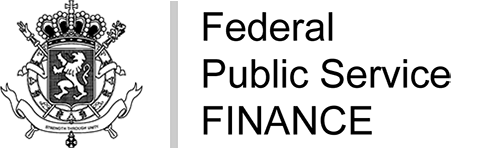
 Apply for an extract via MyMinfin
Apply for an extract via MyMinfin


