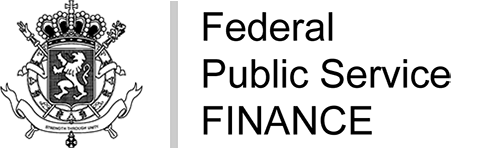Access without authentication to the online non-resident income tax return: step-by-step explanations
Submitting the return
1. Get access to the return form (in French, Dutch or German).

2. Mention your Belgian national registration number or a Belgian bis number.
You will find this number on your Belgian identity document (identity card, residence permit,…) or on your Belgian income sheets (in some cases).
3. Enter the verification code (captcha) and click on “Accéder à la déclaration”.
The verification code consists of numbers and/or capital letters.
4. In order to ensure the security of your personal data, it is not displayed on the screen.

5. Please fill in the various fields of your return.For security reasons, you cannot enter your account number directly in the return.
If necessary, you can add or modify your account number when you receive your tax assessment notice (the procedure will be mentioned on the document).
6. Clic on sur "Confirmer pour envoi".
Check your data carefully before sending.

7. Click on the “Envoyer” button.
Warning: the submission is final. You will not be able to modify your return afterwards.

8. Your return is now sent. Please keep the reference number.
The reference number is necessary.
- If you wish to ask a question about your return
- In order to get access to the copy of your return later.
For your convenience, we invite you to download the copy of your return directly (the reference number is also mentioned there).
You are married or in a legal cohabitation
If you are married or in a legal cohabitation, you must introduce a joint tax return with your partner.
Therefore, you only need to enter one return. To get access to the return form, you can use either your Belgian national register number (or your Belgian bis number) or that of your partner.
Save the return before sending
If you wish to interrupt the entering of your return, you can save the data on your computer.
Click on “Sauvegarder” in the menu at the top of the screen.

Your return is downloaded in a file called “declaration_[...].xml”. Save this file for easy retrieval.
In order to ensure optimal security, this file is encrypted. You cannot modify it or consult it.
When you wish to continue your return:
- Get access to your return again (see aforementioned steps 1 to 3).
- Click on "Import XML".
- Load the XML file and click on "Charger la déclaration sauvegardée".